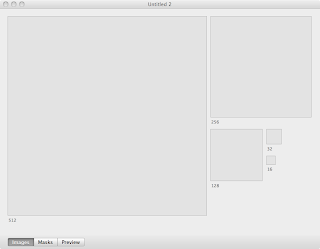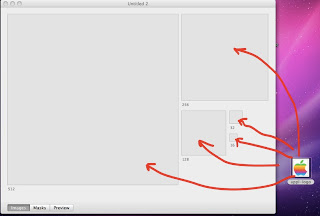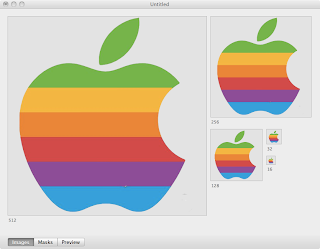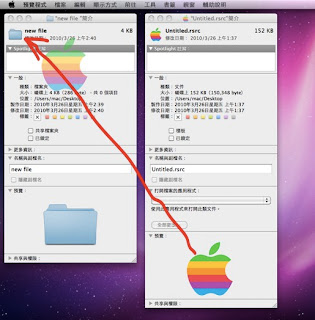給珮妤的一封信
一年多沒見,沒想到再次見面竟是送你最後一程。
最後一次送你的禮物居然是 眼淚。
多麼不相信這會發生在你身上,因為你看起來是如此的健康。
多麼不想去你的告別式,因為我不想相信你已不在這世上。
我一直在問我自己“為什麼?!“,“為什麼是你?!“
回想起以前高中畢業時,你曾對我說過
“很遺憾我們沒有同班,要不然我們一定可以成為很好的朋友“
那時我很想跟你說,既使沒有同班我們也都是好朋友。
幸運的是老天有眼,讓我們碩班時在淡江的電梯上不期而遇,
更巧的還是我們的實驗室還是在同一層~
禰補了以前沒做過的事,帶給我們許多相處的時間,
一起上廁所、吃飯、跟你去國小實習,
真的很快樂~
還跟你約要一起畢業。
談到人生規劃,你跟我說要先去國小實習,
也想繼續念博班,
但是卻不知當時你早已有病在身,在我面前故坐鎮定,
現在回想起我真的很後悔沒辦法分擔你當時所遭遇的痛苦、疾病。
你的冷靜,你的努力,一直深深烙印在我腦海中。
上天竟這麼的無情、自私,總是把最好的人留在身邊,
剝奪了你跟大家在一起的時間、快樂。
人生的白紙,隨人著色繪出美麗的圖畫,
但白紙的大小卻不能自己決定。
生命竟是如此的脆弱,但意志可以如此的堅強。
你一直是個堅強的女生,總是不讓人擔心,
在另一個世界裡,我相信,
你依然是個出色的天使。
最後一次送你的禮物居然是 眼淚。
多麼不相信這會發生在你身上,因為你看起來是如此的健康。
多麼不想去你的告別式,因為我不想相信你已不在這世上。
我一直在問我自己“為什麼?!“,“為什麼是你?!“
回想起以前高中畢業時,你曾對我說過
“很遺憾我們沒有同班,要不然我們一定可以成為很好的朋友“
那時我很想跟你說,既使沒有同班我們也都是好朋友。
幸運的是老天有眼,讓我們碩班時在淡江的電梯上不期而遇,
更巧的還是我們的實驗室還是在同一層~
禰補了以前沒做過的事,帶給我們許多相處的時間,
一起上廁所、吃飯、跟你去國小實習,
真的很快樂~
還跟你約要一起畢業。
談到人生規劃,你跟我說要先去國小實習,
也想繼續念博班,
但是卻不知當時你早已有病在身,在我面前故坐鎮定,
現在回想起我真的很後悔沒辦法分擔你當時所遭遇的痛苦、疾病。
你的冷靜,你的努力,一直深深烙印在我腦海中。
上天竟這麼的無情、自私,總是把最好的人留在身邊,
剝奪了你跟大家在一起的時間、快樂。
人生的白紙,隨人著色繪出美麗的圖畫,
但白紙的大小卻不能自己決定。
生命竟是如此的脆弱,但意志可以如此的堅強。
你一直是個堅強的女生,總是不讓人擔心,
在另一個世界裡,我相信,
你依然是個出色的天使。
2009.6月4日