如果要漂亮一點的圖就要付費。但是,卻不能保證那些圖都是你要的。
其實建立一個新的icon並不難!只是要讓圖的付檔名變成.icns
actually, it is easy to create a new icon you like! (just change format from .png to .icns)
follow next steps, you will be a creater!
step 1. prepare your picture you like. you can download any picture on the websit or creat your own picture.
step 2. save as .png or .psd
step 3. go to "/Developer/Applications/Utilities" and open "Icon Composer.app"
step 4. "file >> New icns" you will see like this:
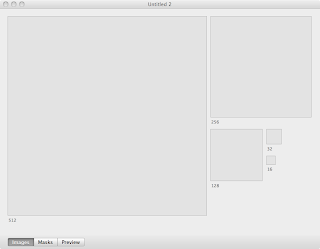
step 5. drag your picture in to the box and filled it.
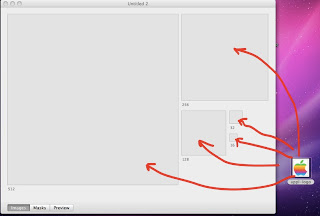 like this :
like this :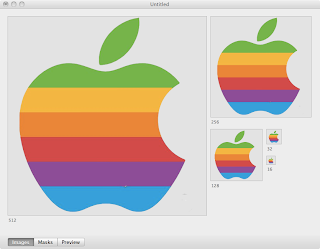
step 6. save it. "file >> save"
step 7. now you need IcnsRsrc to convert .icns to .rsrc .
step. 8 download and open it. "file >> open >> .icns" than you will get a new icon.
now you can easily change any icon you like !!
drag .ratc to new file which you want to change.
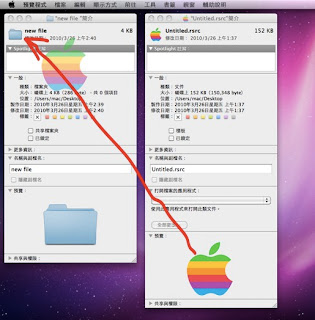 enjoy it !!
enjoy it !!參考來源:http://macapper.com/2007/04/21/how-to-create-custom-icons-for-your-mac/